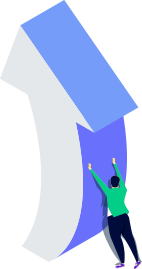SEO Services - AZASEO has not found any posts that clearly share the steps and how to seo a keyword TOP TOP (TOP 1, TOP 3, TOP 5, TOP 10) effective, fast, secure Whether with or without accent. This article will present the most objective and detailed way to seo 1 keyword TOP TOP (you can also apply for SEO one keyword to Facebook or Youtube).
AZASEO divided the article into 3 parts for you to follow, that is:
I) Content Strategy (Onpage)
II) Backlink strategy (Offpage)
III) Social media strategy
With the SEO Company HCM AZASEO explore these divine steps do you!
In this sharing, AZASEO will focus on 90% share of content strategy (Onpage).
You know the domain name is not the keyword you do SEO will increase the quality of your website.
If it is SEO news sites, satellite web you should choose the same domain name you want to SEO offline. Apply similar if you want SEO keywords as your brand.
For example: AZASEO is a branded form of SEO services.
You can go to Timdomain.com to check domain.
There is a tail decision rule for that domain. Please go to Google.com and then query the exact keyword you want to do SEO.
Then surf a loop from the top, see if the domain name is TOP is high and the number is large, then select the domain name has that.
Summary:
Domain contains the character of the keyword
The domain is the same as the keyword
Popular domain name picking
Tail .com; .VN; .com.vn still quality
Website is your online booth. So you need to divide the space in the booth clearly, where to place the product, where is the consulting desk, where is the contact place ...
These "spaces" are the Menu on your Website. Make your web site structure simple and easy to use.
See picture below.
Website structure must be structured from homepage / menupage / detailpage.html
With the domain is (domain abc.com)
Link level 1 (Link domain, home page link).
Link level 2 (Link menu, category link, product link).
Link level 3 (Link news page, subpage).
Summary:
Website structure must be simple, clear.
Website should have the best 3 levels: homepage, menupage, detailpage
A Sitemap (also known as a Sitemap) is a text file that contains all the URLs (links) of a web page. The Sitemap may also contain metadata for each notification URL that will be sent to you when it is first updated.
Force your website to have File Sitemaps offline. Once installed, check that you have installed it correctly.
How to install Sitemaps easily for website.
You can watch the video:
Summary:
Install sitemaps for your website in 5 steps:
Go to http://www.xml-sitemaps.com/
Enter the parameter and press start
Unzip and download the file, note the sitemap.xml file
Upload sitemap file to website
Go to the Google Webmaster Tool to update your sitemap
Robots.txt is a file placed in the Root folder, which contains complete text content (not HTML).
It allows Webmasters to define components with separate permissions for each search engine. In other words via this file, it gives the webmaster more flexibility in whether or not the search engine bots (index) index an area of your website.
Similar to the sitemap.xml file, the website must have a robots.txt file.
How to install Robots easily for the website.
For example, my robots.txt file looks like this:
User-agent: *
Disallow: / cgi-bin /
Disallow: / administrator /
Disallow: / ajax /
Disallow: / noidia_php /
Disallow: / libraries /
Disallow: / sources /
Disallow: / templates /
User-agent: Used to determine which search engine bot.
Allow: Allow bot to directory, certain page.
Disallow: block the bot to a directory, certain pages.
You can watch the video:
Summary:
Install Robots.txt file with 2 steps:
Open File Notepad, insert code and save the txt file
Go to Google Webmaster Tol update
Google Analytics is a reliable Website Analytics tool and is provided by Google.
This is considered as a very effective tool for webmasters and SEO people to want to index the information about their website.
Your website must be 100% Google Analytics offline you.
See how to install Google Analytics below (video).
Summary:
Install Google Analytics in 5 steps:
Step 1: Sign up for Google Analytics at https://www.google.com/analytics/
Step 2: Fill in the required parameters
Step 3: Get the website code
Step 4: Add the code to your website
Step 5: Check if the installation is successful.
Google Webmaster Tool is a tool to help you manage a website provided for free by Google.
Unlike Google Analytic, which manages visits, the Google Webmaster Tool manages the links to the website and the keywords that users use to access your site.
Your website must be 100% must have Google Webmster Tool you.
See how to install the Google Webmasters Tool below (video).
Summary:
Step 1: Visit the Google Webmaster Tool at https://www.google.com/webmasters/tools/
Step 2: Verify website. There are many ways to verify, but I suggest using the "Add a meta tag to your site's homepage."
- You choose "Alternative methods".
- Click "HTML tags" and copy the meta tags below.
Step 3:
- Log in to your webmaster.
- In the "SEO site settings" menu -> "SEO Website" (if no thanks Coder)
Step 4:
- Copy the code in step 2 into "Google Webmaster" that click "Update".
- Then click the "Verify" button below.
- Verification will be successful.
More is lost here than anywhere else. It is extremely important that you research and choose SEO keywords.
Make up to 90% of the success of a project.
Things to do are:
Summary:
Research Keywords to SEO and SALE.
Keyword research is a strength, the most prominent is the USP of the business.
Keyword research decides nearly 90% of the project success.
Content planning will be the main evil in every project of a business. To be successful, your content must be truly different.
Different content is not enough, it should have value for the reader.
Things to consider when making content:
Summary:
Make Viral Content
Making Big Content
Making Small Content
Making HillTop Content
Optimize meta tags
Optimize links
Optimal anchor
Image is also an important criteria that determines the promotion of the keyword as well as the rate of purchase.
Things to consider when making pictures:
Summary:
Optimize SEO Images
Optimized ALT tag
Optimize keywords around the image
Optimize image size
You must diversify the content of text transmission, not only text, but also text, video, images, infographic to retain users longer.
Summary:
Text
Image
Video
Infographic
Optimize your URLs so Google can better understand you.
Things to consider when optimizing a URL:
Summary:
URL contains the keyword
The length limit is 30-60 characters
Classification by 3 levels
URL clear, not number
Unify the use of www or non www.
Make your website title really optimized for both users and Google BOT.
Questions to consider when optimizing Title:
Summary:
Title is limited to 50-55 characters
Contains keywords
Mean and attractive to the reader
In this description, write for the emotion, you can ignore the technical factor but do well this part for the user.
Questions to consider when optimizing Meta Description:
Summary:
Limit 100-155 characters
The first 100 characters contain the keyword
Do not stuff keywords
Follow the customer
No need to cram too many keywords, you just need to repeat key words once and twice the keyword is okay.
Issues to consider when optimizing Keyword Meta:
Summary:
Contains keywords
Marked and unsigned
You should remember to optimize as best as possible because doing it is always better than not having. The Meta Language element will help you get points from Google if you declare it.
The Heading tab will make your posts clearer and easier for Google to access.
Issues to consider when optimizing Heading
Summary:
1H1
5-7H2
10-15H3
Page load time is a new and very important criterion in the Google rankings. Optimize your page load time as quickly as possible if you do not want to lose customers.
Issues to consider when optimizing Page Load Time:
Summary:
Load time is less than 3 seconds
Match image
Reduce Javacript and CSS
Apply compression technique
Use Google PageSpeed Insights
On 21/7/2015, the Mobile Friendly algorithm was launched to target websites that are not mobile-compatible. Be optimistic on the mobile to not lose out on customers.
Issues to consider when optimizing Mobile:
Summary:
Load speed on mobile
There is a broken picture
Is the power of a web page really powerful? Much depends on the strength of the internal link. Set up the internal link matrix brush to push the TOP keyword to you.
Issues to consider when building internal links:
Summary:
Limit 100 links in 1 post
Good navigation
Check dof or nof
Someone said that building a foreign connection is not good but people say it is good.
Actually if the link you link to comes from quality sources then it will quality and vice versa.
Issues to consider when building foreign links:
Summary:
Limited 10 links
Use nof for unnecessary links
Use dof for the link needed
You can find out more about searchengineland.com !
Get rid of broken links to help your website better.
Issues to consider when dealing with broken links:
Summary:
Handle broken links
Use xenu to check
You can see the post handles on broken links
When there is a social button in the article, the ability to share your article will be easier.
Issues to consider when optimizing Button Social:
Summary:
There is a button for Facebook
Button for G +
There is a button for Twitter
There is a button for Pinterest
Does your website often fail this? There must be more and more. Please fix it to avoid the case TOP you keyword that customers click back no information nhé.
Issues to consider when processing Page 404:
Summary:
Check the website page 404
Friendly view for users
The Schema tag is a property recently updated by Google, and you should also optimize this tag to get a plus from Google.
Issues to consider when optimizing Schema:
Summary:
Install schema
Type the website type
Declare topic, page type
Similar to Schema, AMP cards are also a new card. You should optimize the AMP card to load faster faster.
Issues to consider when optimizing AMP:
Summary:
Install AMP
Check that you have AMP for your website
Your article is quality and you do not want anyone to COPY, please use the anti-copying DMCA rule.
A multilingual mode will help you reach more customers.
Are you good enough? The transmission line must be very stable.
Some say that this time that SEO on the Forum is too old. What do SEO stand for?
But think the Forum with high traffic and have high PA, DA indicators, you should focus on building links offline.
It may be:
https://forum.idichvuseo.com/
https://seomxh.com/
https://www.vnseo.edu.vn/
http://www.thegioiseo.com/
I think this video of Binh Nguyen can help you get some:
Classifieds site has a very strong user. Make regular interactions and have a specific plan.
AZASEO lists classified classifieds that you can look at:
http://vatgia.com/home/
http://enbac.com/Ho-Chi-Minh
https://www.5giay.vn/
http://rongbay.com/
https://www.chotot.com/
Please build backlink from these pages offline. It is Google's child, the extreme DA, PA.
Links from this source will be preferred by Google. You can create FRR accounts and build links.
Summary:
Build links from Google Site
Build links from Blog
Building links from WP
Link building from Weebly
Build links on Social Media. Backlinks from the profile of these sites will bring great value to your website.
The following social media will help you.
Gooogle + (plus.gooogle.com)
Facebook (facebook.com)
Pinterest (pinterest.com)
Twitter (twitter.com)
Delicious (delicious.com)
LinkedIn (linkedin.com)
Diigo (diigo.com)
Digg (digg.com)
StumbleUpon (stumbleupon.com)
Zing.vn
Linkhay.com
Go.vn
Zini.vn
Summary:
Get link from Facebook
Get link from G +
Get link from Pin
Get link from Twitter
.......
So we went together to learn 33 gods steps to SEO keyword to Google TOP fast and safest. Hope it is helpful to you and assist you in TOP RANKING keywords to TOP Google.